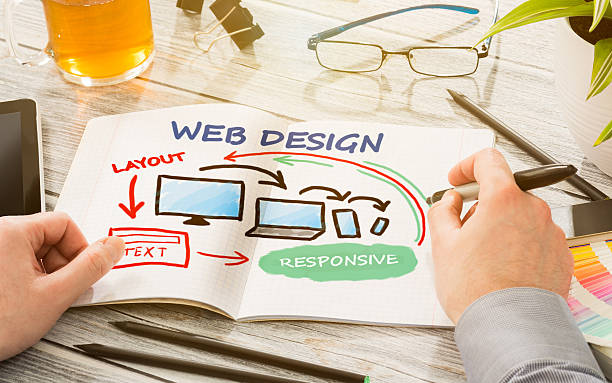Web design is often seen as an entirely separate field from programming, with a different set of skills and tools required for success. However, as more and more businesses look to create compelling and functional websites, there is a growing need for developers to understand the principles of design and the tools and techniques used by designers.
In this article, we’ll explore the basics of web design and provide a programmer’s guide to the tools and techniques used by Denver web designer. Whether you’re a seasoned developer or just starting, this guide will help you understand the principles of design and how they can be applied to your web development work.
Understanding The Basics Of Web Design
Before diving into the tools and techniques used in web design, it’s important to understand design basics. At its core, design is about creating effective visual communication, and it involves a combination of art and science.
Here are a few basic principles of design to keep in mind:
- Visual Hierarchy: This refers to how visual elements are arranged to guide the user’s eye and create a sense of order and importance on the page.
- Typography: The use of typography is an important element in web design, as it can convey the tone and style of a website’s content.
- Color: Color is an essential component of design, as it can create emotional associations and affect the user’s perception of a website.
- Balance: Achieving balance in design involves creating a sense of equilibrium on the page, often achieved through the careful placement of visual elements.
Tools And Techniques Used In Web Design
Now that we’ve covered the basics of design, let’s explore the tools and techniques used in web design.
Sketch
The sketch is a popular design tool that allows designers to create wireframes and high-fidelity designs for websites and mobile apps. It’s a vector-based tool that’s great for creating reusable design elements and has a robust plugin ecosystem.
Figma
Figma is another popular design tool that’s great for collaborative design work. It’s a cloud-based tool that allows designers and developers to work together in real time, making it easy to share designs and collaborate on changes.
Adobe Photoshop
Adobe Photoshop is a classic design tool that’s been around for decades. It’s primarily used for creating and editing images, but it’s also a valuable tool for creating website designs.
While Photoshop is primarily used by designers, it’s also a useful tool for developers who need to work with design files.
Responsive Design
Responsive design is used to create websites that adapt to different screen sizes and devices. This is an essential component of modern web design, as users access websites on a variety of devices, including smartphones, tablets, and desktop computers.
CSS
Cascading Style Sheets (CSS) is a programming language used to control the appearance of websites. While CSS is primarily used by web designers, it’s also an essential tool for developers.
By understanding CSS, developers can more effectively collaborate with designers and make changes to the design as needed.
Ui Design Patterns
User interface (UI) design patterns are common solutions to common design problems. By understanding UI design patterns, developers can more easily create user-friendly websites that follow best practices and are easy for users to navigate.
Accessibility
Accessibility is a critical component of web design. Websites must be designed to be accessible to all users, including those with disabilities.
By understanding the basics of accessibility, developers can ensure that the websites they build are usable by all users, regardless of ability.
Collaborating With Designers
Finally, developers need to know how to collaborate effectively with designers. By working closely with designers, developers can ensure that the final product accurately reflects the design and meets the needs of the business and its users.